AWS Neptune vs Neo4j: Which Graph DB is Better?

Graphs have moved from niche technology to a foundation for applications such as recommendations, fraud detection, and cybersecurity. Organizations that need to work with highly connected data often start by evaluating AWS Neptune and Neo4j, the two most established options in the graph database space.
Both aim to handle complex, relationship-centric workloads at scale, but they take very different approaches. Neptune is a fully managed AWS service. It offers the convenience of AWS-native operations, automatic scaling, and integrations with tools like SageMaker and CloudWatch. Neo4j, in contrast, is a specialist vendor with over a decade of focus on graph data. It brings a rich developer ecosystem, expressive query languages, and a strong library of in-database analytics.
These differences become critical once graph projects move from pilot to production. Do you want a managed service tied closely to AWS, or a graph-native platform with broader tooling? Are your workloads more about transactional consistency or large-scale analytics? This article will break down the trade-offs across pricing, scalability, query languages, and ecosystem, then help you decide which option aligns best with your project—and where alternatives like PuppyGraph might fit.
What is AWS Neptune?

Architecture and Deployment Model
AWS Neptune is a fully managed graph database service that runs in AWS. Neptune organizes data storage separately from compute. A cluster consists of a single writer instance and up to 15 read replicas, all connected to a shared storage volume. The data is distributed across three Availability Zones, with six copies maintained for durability. Storage grows automatically in 10-GB increments, scaling up to 128 TiB without manual intervention.
This architecture results in high availability and durability. If the writer fails, Neptune promotes a replica to primary automatically. Failover typically completes in under a minute, though applications need to handle transient write failures. The shared storage design removes the need for manual sharding, but it also means writes propagate through one node; you need to keep that in mind for workloads with high ingest rates.
Data Models and Query Languages
AWS Neptune supports two graph data models: the property graph and RDF triples. Property graphs can be queried with Apache TinkerPop Gremlin or openCypher, while RDF data is queried with SPARQL 1.1. This flexibility allows Neptune to serve both semantic web workloads and modern property-graph applications in a single managed service.
For teams that need to integrate existing RDF datasets with newer graph use cases, Neptune’s dual-model support can simplify operations by consolidating data into one platform. Gremlin, SPARQL, and openCypher are widely adopted query languages, so developers can work with familiar syntax and existing tooling without needing to learn a proprietary interface.
Scalability and Performance
Neptune’s horizontal scalability centers on read workloads. Each read replica can handle the full query workload, and replicas can live in different AZs for latency optimization. Write throughput, on the contrary, remains tied to the single writer. The shared storage layer reduces management overhead but also enforces this bottleneck.
For unpredictable workloads, AWS offers Neptune Serverless, which bills by Neptune Capacity Units (ACUs). You set a minimum and maximum ACU range, and Neptune adjusts compute resources within those bounds. Serverless helps avoid overprovisioning for peak traffic, but it never scales to zero; so idle databases still incur charges.
Security and Compliance
Being an AWS-native service, Neptune integrates with AWS Identity and Access Management (IAM) for authentication and access control. Data stays encrypted at rest using AWS Key Management Service (KMS) keys, and TLS secures data in transit. Snapshots and continuous backups are supported to S3, with cross-region snapshot copy for disaster recovery. For industries with compliance requirements, these features simplify certification processes since they align with AWS’s shared compliance portfolio.
Operations and Ecosystem
Because Neptune is fully managed, teams avoid patching, hardware provisioning, and replication setup. Monitoring integrates with CloudWatch metrics and logs, and AWS provides event notifications for failover events. Backup and restore operations rely on S3 snapshots, which you can automate.
Neptune’s ecosystem has expanded recently with Neptune Analytics, an in-memory engine for running graph algorithms over billions of edges. For graph machine learning workflows, you can use Neptune ML, which connects to SageMaker. These additions certainly increase Neptune’s appeal beyond transactional workloads, though they are separate services with their own billing models.
What is Neo4j?

Architecture and Deployment Model
Neo4j is a property graph database that emphasizes transactional guarantees and query expressiveness. In clustered deployments, Neo4j uses causal clustering built on the Raft protocol. A primary elected automatically is responsible for coordinating writes, while other primaries replicate those writes synchronously to maintain consistency. Secondaries replicate asynchronously and serve read-only queries; this allows clusters to scale read workloads horizontally.
Applications connect through drivers that use the cluster topology manager to direct writes to the leader and reads to secondaries. Thanks to casual consistency, Neo4j guarantees read-your-own-writes semantics through bookmarks. When a primary fails, another primary takes its place automatically.
Data Model and Query Language
Neo4j implements the labeled property graph model:
- Nodes represent entities
- Edges represent relationships
- Both can store arbitrary properties
Labels on nodes and relationship types add semantic grouping. So you can intuitively model scenarios like this without extra join tables or helper entities:
(:User)-[:PURCHASED {amount: 59.99, date: "2024-10-10"}]->(:Product)Neo4j uses the Cypher query language: a declarative pattern-matching language that inspired the ISO Graph Query Language (GQL) standard. Cypher has been designed with graph shapes in mind so to easily express traversals, shortest paths, and filtering in a way that mirrors the underlying graph. Since it complies with GQL, Cypher becomes a strategic choice if you value skill portability across vendors and tools.
Scalability and Performance
Neo4j clusters scale reads through secondaries and multiple primaries, but writes funnel to the elected leader for each database. This ensures strong transactional consistency but limits write throughput to the leader’s capacity. For datasets that exceed a single leader’s vertical scaling ceiling, Neo4j Fabric allows querying across multiple databases or clusters. While Fabric enables horizontal distribution, it requires deliberate partitioning and query planning.
Performance tuning often boils down to memory configuration. The page cache controls how much of the graph resides in memory, while the JVM heap supports query execution and planning. Neo4j ships with a diagnostic tool neo4j-admin memrec that recommends cache and heap sizes based on dataset size and hardware. Administrators must monitor cache hit ratios closely to maintain predictable query latencies.
Security and Compliance
In the Community edition, Neo4j includes only basic authentication. The Enterprise edition adds role-based access control (RBAC) to define granular privileges over node labels, relationship types, and stored procedures. Enterprise deployments also integrate with LDAP, Active Directory, and Kerberos to fit into corporate identity systems.
Neo4j documents security posture guidelines in Security Benchmark. Following those guidelines helps organizations align deployments with compliance requirements such as GDPR, HIPAA, or SOC2.
Operations and Ecosystem
Neo4j supports multiple ingestion paths. For large, initial imports, the neo4j-admin import tool provides high-throughput loading from CSV files. For smaller datasets and continuous updates, LOAD CSV in Cypher allows incremental ingestion while the database remains available. Backup strategies differ by edition: Enterprise supports online, differential backups, while Community is limited to offline mechanisms.
The Neo4j ecosystem includes several extensions that expand its scope. APOC adds hundreds of utility procedures for data import, transformation, and integration. The Graph Data Science (GDS) library provides algorithms for centrality, community detection, and similarity, as well as pipelines for machine learning. Bloom offers graph visualization for analysts and non-technical users.
AWS Neptune vs. Neo4j: Feature Comparison
The following table summarizes the primary differences across Neptune and Neo4j’s models, query languages, scaling, and tooling.
When to Choose AWS Neptune vs Neo4j
Choosing AWS Neptune
Neptune is best suited for teams that want AWS-native operations and need both RDF/SPARQL and property graph support in a single service. This makes it valuable for knowledge graphs, ontology-driven systems, and semantic search. Because it is fully managed, Neptune integrates seamlessly with IAM, KMS, and CloudWatch, reducing operational overhead for organizations already invested in AWS.
Storage scales automatically up to 128 TiB, and read replicas make it a practical option for large but read-heavy datasets. Neptune Analytics and Neptune ML extend its role into graph algorithms and machine learning, particularly when used alongside SageMaker.
The trade-offs are clear: write throughput is limited by the single-writer design, which can become a bottleneck for ingestion-heavy pipelines. OpenCypher support also differs from Neo4j’s implementation, which means migrating Cypher workloads requires adjustments.
Choosing Neo4j
Neo4j is often the right choice when teams prioritize Cypher, a mature and expressive language that aligns with the ISO GQL standard. Existing expertise in Cypher reduces training time and ensures skill portability across graph platforms. Neo4j’s causal consistency also guarantees read-your-own-writes semantics, simplifying application development where consistency is critical.
The ecosystem around Neo4j is deep and graph-focused. The Graph Data Science library provides in-database algorithms for centrality, similarity, and community detection, while APOC offers extensive utilities for integration and data processing. Bloom adds an approachable visualization layer for analysts.
Neo4j’s main constraints come from its leader-based write model, which requires vertical scaling or deliberate partitioning through Fabric for heavy write workloads. Performance also depends on careful tuning of memory settings, including the page cache and JVM heap.
Which One is Right for You?
The right choice depends on how your workload aligns with each platform’s strengths:
Transactional vs Analytical
For transactional workloads such as fraud detection, recommendations, or operational knowledge graphs, Neo4j is a strong fit because of its causal consistency and Cypher query ergonomics. Neptune can handle lighter OLTP cases, but its replicas are eventually consistent, which complicates real-time pipelines that need strict read consistency.
For analytics, both offer dedicated solutions. Neo4j runs algorithms in-database through the Graph Data Science (GDS) library, while Neptune Analytics is a separate in-memory service that connects with S3 and SageMaker. The difference matters for cost and operational setup.
Scaling Boundaries
Neptune scales reads horizontally and grows storage automatically, but write throughput is tied to a single writer. Neo4j also scales reads, yet writes remain bound to the elected leader. Neo4j Fabric allows distribution across multiple databases or clusters, though it requires careful partitioning and planning.
Query Language
If your team already works with Cypher, Neo4j is the natural choice and aligns with the ISO GQL standard. Neptune supports Gremlin, SPARQL, and openCypher, but its openCypher implementation is not fully compatible with Neo4j’s Cypher, so migrations may need query rewrites.
Cost
Neptune pricing is based on instances or serverless ACUs plus storage. Serverless helps avoid overprovisioning but never scales to zero, so idle clusters still incur charges. Neo4j AuraDB offers managed tiers priced by CPU, memory, and storage, while Enterprise licensing adds support and clustering features at higher cost.
Ecosystem Fit
Neptune fits well for organizations already standardized on AWS, taking advantage of IAM, CloudWatch, and SageMaker integration. Neo4j offers a more graph-focused ecosystem with APOC, Bloom, and GDS, and its Aura managed service runs on AWS, GCP, and Azure for multi-cloud flexibility.
Why Consider PuppyGraph as an Alternative
Both Neptune and Neo4j require you to load data into their systems and adapt to their operational models. That often means maintaining ETL pipelines and managing duplicated datasets. PuppyGraph takes a different approach.

PuppyGraph is the first real-time, zero-ETL graph query engine. It lets data teams query existing relational stores as a single graph and get up and running in under 10 minutes, avoiding the cost, latency, and maintenance of a separate graph database. PuppyGraph is not a traditional graph database but a graph query engine designed to run directly on top of your existing data infrastructure without costly and complex ETL (Extract, Transform, Load) processes. This "zero-ETL" approach is its core differentiator, allowing you to query relational data in data warehouses, data lakes, and databases as a unified graph model in minutes.
Instead of migrating data into a specialized store, PuppyGraph connects to sources including PostgreSQL, Apache Iceberg, Delta Lake, BigQuery, and others, then builds a virtual graph layer over them. Graph models are defined through simple JSON schema files, making it easy to update, version, or switch graph views without touching the underlying data.
This approach aligns with the broader shift in modern data stacks to separate compute from storage. You keep data where it belongs and scale query power independently, which supports petabyte-level workloads without duplicating data or managing fragile pipelines.
PuppyGraph also helps to cut costs. Our pricing is usage based, so you only pay for the queries you run. There is no second storage layer to fund, and data stays in place under your existing governance. With fewer pipelines to build, monitor, and backfill, day-to-day maintenance drops along with your bill.

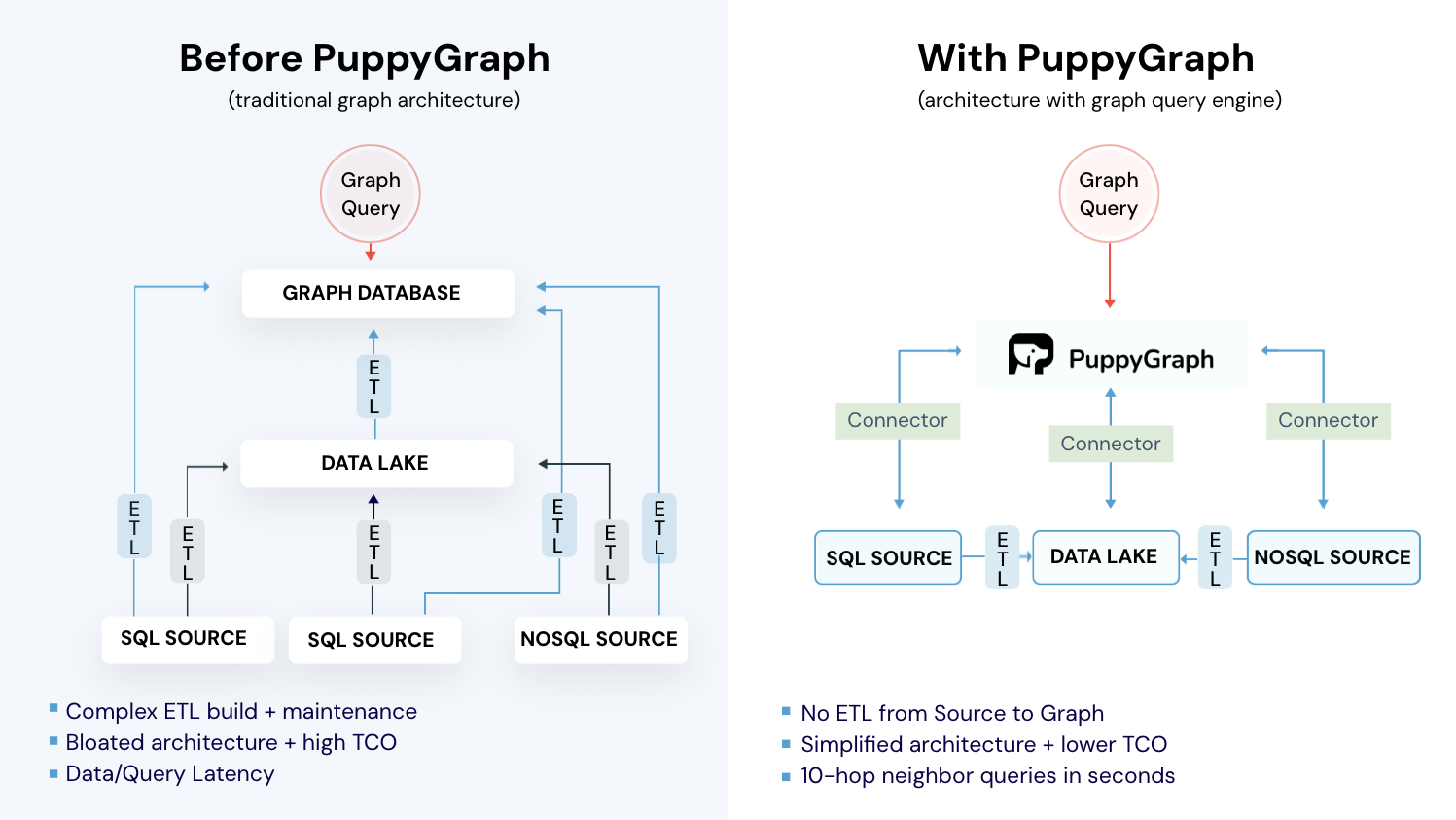
PuppyGraph also supports Gremlin and openCypher, two expressive graph query languages ideal for modeling user behavior. Pattern matching, path finding, and grouping sequences become straightforward. These types of questions are difficult to express in SQL, but natural to ask in a graph.
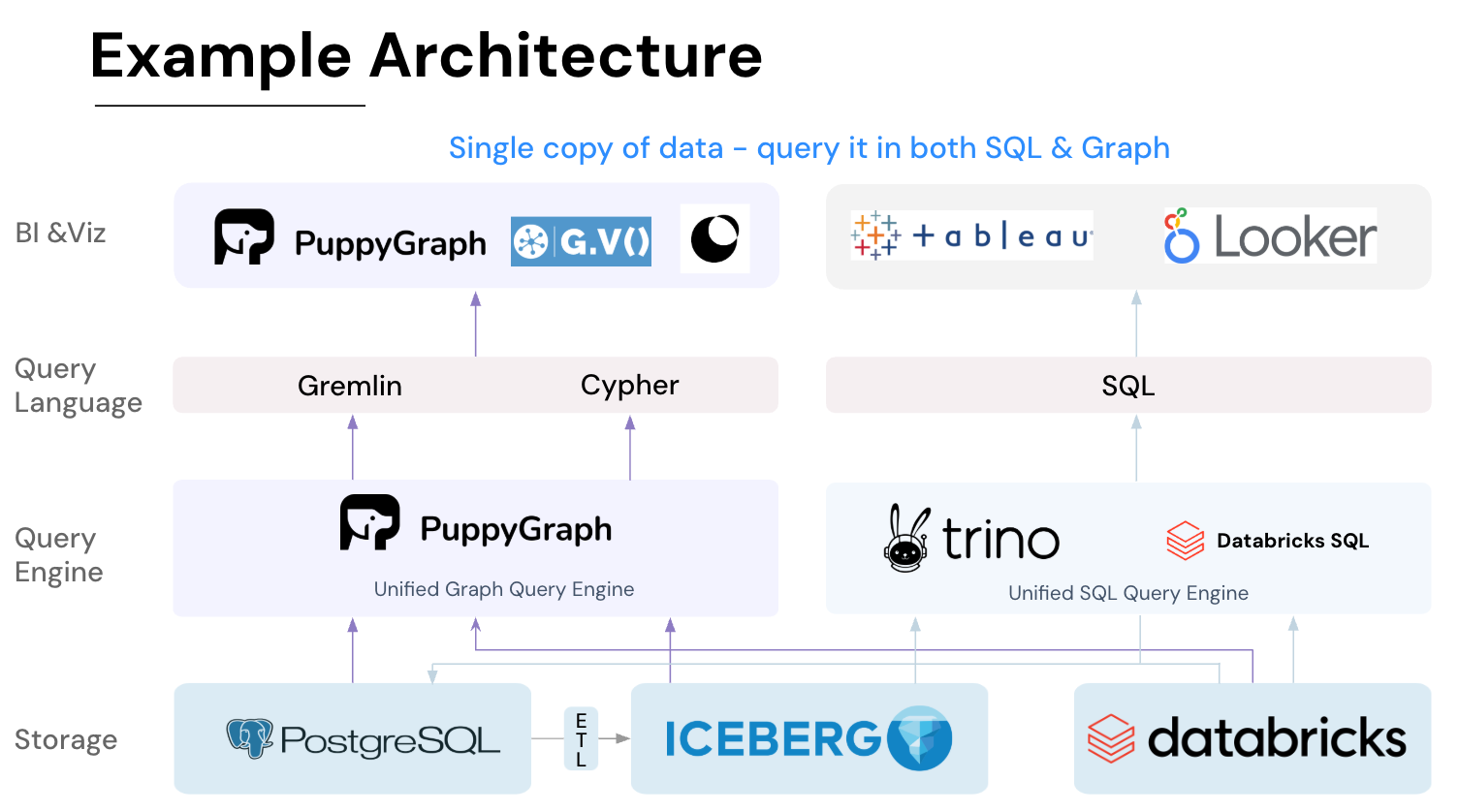
As data grows more complex, the teams that win ask deeper questions faster. PuppyGraph fits that need. It powers cybersecurity use cases like attack path tracing and lateral movement, observability work like service dependency and blast-radius analysis, fraud scenarios like ring detection and shared-device checks, and GraphRAG pipelines that fetch neighborhoods, citations, and provenance. If you run interactive dashboards or APIs with complex multi-hop queries, PuppyGraph serves results in real time.
For teams weighing Neptune or Neo4j but reluctant to move or replicate data, PuppyGraph offers a lightweight way to adopt graph workloads directly on top of their current infrastructure.
Conclusion
AWS Neptune and Neo4j both offer strong graph database capabilities, but they approach the problem in different ways. Neptune fits well for AWS-centric teams that want managed operations and dual support for property graphs and RDF. Neo4j excels with Cypher, causal consistency, and a mature ecosystem for graph analytics.
PuppyGraph takes a different path. It removes the need for ETL and duplicated storage by letting you query existing databases, warehouses, and lakes as graphs in real time. With defined schemas, you can build multiple graph views over the same data, scale to petabytes, and run complex multi-hop queries in seconds without changing your infrastructure.
If you’d like to explore this approach, try the forever free Developer edition or book a free demo today to talk with our graph experts about your use case.
Get started with PuppyGraph!
Developer Edition
- Forever free
- Single noded
- Designed for proving your ideas
- Available via Docker install
Enterprise Edition
- 30-day free trial with full features
- Everything in developer edition & enterprise features
- Designed for production
- Available via AWS AMI & Docker install






